Raspberry Pi Basil Plant Time Lapse
Tuesday, October 9, 2018
TweetRead time of 1 minute
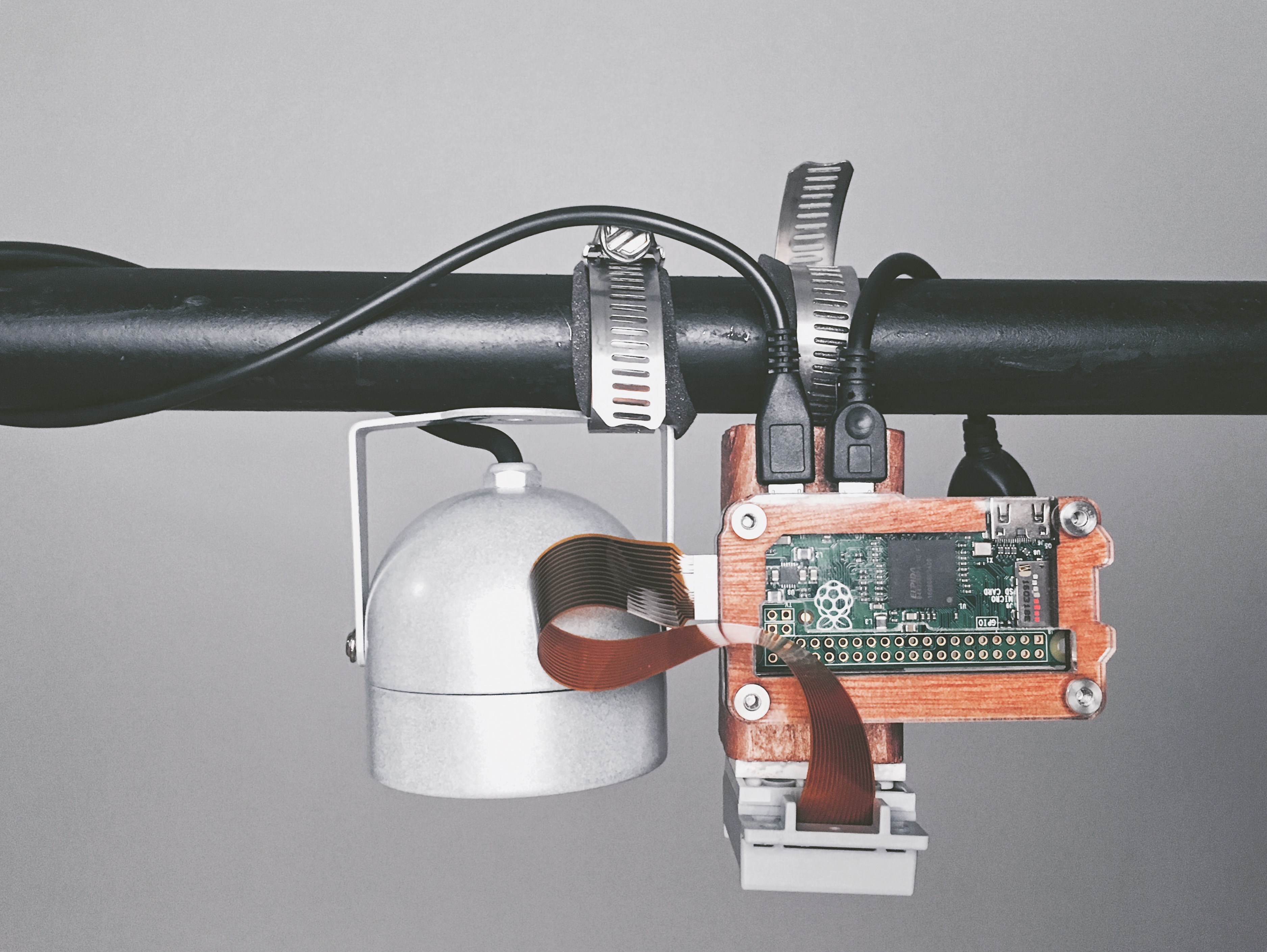
I created a custom rig made of steel piping and wood feet for stability. A Raspberry Pi Zero and a Raspberry Pi NoIR camera was mounted on the rig, along side an infrared lamp. The lamp was controlled with a SmartThings plug to activate only after sunset.
The Raspberry Pi ran a NodeJS application that captured an image every 30 minutes. After taking a picture, the application uploaded the image to a S3 bucket; this in effect enabled the time lapse to continue indefinitely. After the time lapse was completed, ffmpeg was used to compile all images into a mp4.
Challenges
There were a few post-processing challenges that emerged after examining the initial render:
- Sometimes the camera took a completely black image which introduced distracting flicker
- The IR lamp stopped working towards the end of the time lapse
- There were a few points that the camera stopped taking pictures due to a memory consumption of the NodeJS app
- The naming of the images was less than ideal
Solutions
- Used ffmpeg to analyze histograms of all images. The values were averaged and images that were under a certain darkness threshold were flagged for removal
- The histogram analysis helped to remove all images that were taken after the IR light failed to function
- Added additional checks to mitigate memory usage. Memory limits were lowered to trigger NoseJS garbage collection more often due to the limited resources of the Pi
- Wrote custom scripts to rename images into a consecutive numbered pattern for ffmpeg processing
The final video was time-warped to 3x-4x using Adobe Premiere and the music was created in Garage Band. Things for next time:
- I would like to capture at an angle to get a better sense of the height of the plant
- I’d like to have more control of the light
- Find a way to reduce flicker
- Experiment with different intervals